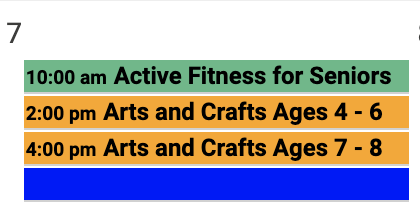Custom Settings: Calendar Background Style
Calendar Background Style
This setting controls the visual styling of the internal calendars - on the RollCall Calendar tab, on the Course record, and on the home page.
Impacts:
The visual styling of the internal calendar.
Default Value:
bar
Default Behavior:
The calendar will show with a thin vertical bar on the left side of the entry.
Behavior when setting is changed:
Changing the setting to full will expand the background styling to the entire entry rather than the bar on the left.
To use this setting, you would:
Decide what styling you prefer and set the value to either bar or full accordingly.